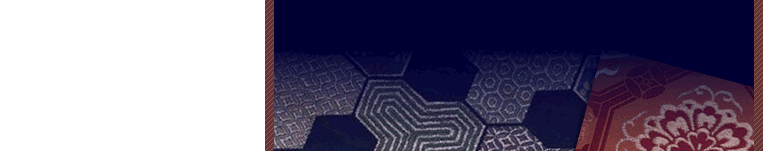プログラムと政治とオカルトと戯れ言
|
× [PR]上記の広告は3ヶ月以上新規記事投稿のないブログに表示されています。新しい記事を書く事で広告が消えます。 |
|
C#3D立方体ワイヤーフレーム 終(第4回) for VS2013 Express
CThreeD.cs → C#3D立方体ワイヤーフレーム 序(第1回) for VS2013 Express
CRubic.cs → C#3D立方体ワイヤーフレーム マウスの座標渡し(第3回) for VS2013 Express Form1.cs ← 今回 今回は、作成したクラスを使用します。 プロジェクト名は変更なしでそのままで ボタンと、picturebox1とtextbox1、textbox2を追加 してペタペタ貼り付けて下さい。 Form1 クラス using System;
using System.Collections.Generic;
using System.ComponentModel;
using System.Data;
using System.Drawing;
using System.Linq;
using System.Text;
using System.Threading.Tasks;
using System.Windows.Forms;
namespace WindowsFormsApplication1
{
public partial class Form1 : Form
{
CRubic m_pRubic;// = new CRubic();
bool nFlags = false;
public Form1()
{
//int scale = int.Parse(textBox2.Text);
m_pRubic = new CRubic(600);
InitializeComponent();
}
private void button1_Click(object sender, EventArgs e)
{
ondraw();
}
void ondraw()
{
//描画先とするImageオブジェクトを作成する
Bitmap canvas = new Bitmap(pictureBox1.Width, pictureBox1.Height);
//ImageオブジェクトのGraphicsオブジェクトを作成する
Graphics gra = Graphics.FromImage(canvas);
//Penオブジェクトの作成(幅1の黒色)
//(この場合はPenを作成せずに、Pens.Blackを使っても良い)
Pen pen = new Pen(Color.Blue, 1);
//立方体
int scale = int.Parse(textBox2.Text);
m_pRubic.DrawRubic(gra, pen, scale);
pen.Dispose();
gra.Dispose();
//PictureBox1に表示する
pictureBox1.Image = canvas;
}
private void pictureBox1_Click(object sender, EventArgs e)
{
}
private void pictureBox1_MouseDown(object sender, MouseEventArgs e)
{
Point point = new Point();
point.X = e.X;
point.Y = e.Y;
if ((e.Button & MouseButtons.Left) == MouseButtons.Left)
{
nFlags = true;
m_pRubic.SetClickPoint(point);
}
else if ((e.Button & MouseButtons.Right) == MouseButtons.Right)
{
nFlags = true;
m_pRubic.SetClickPoint(point);
}
ondraw();
}
private void pictureBox1_MouseUp(object sender, MouseEventArgs e)
{
Point point = new Point();
point.X = e.X;
point.Y = e.Y;
if ((e.Button & MouseButtons.Left) == MouseButtons.Left)
{
nFlags = false;
}
else if ((e.Button & MouseButtons.Right) == MouseButtons.Right)
{
nFlags = false;
}
ondraw();
}
private void pictureBox1_MouseMove(object sender, MouseEventArgs e)
{
Point point = new Point();
point.X = e.X;
point.Y = e.Y;
if (nFlags && (e.Button & MouseButtons.Left) == MouseButtons.Left)
{
m_pRubic.TurnViewPoint( point );
ondraw();
}
else if (nFlags && (e.Button & MouseButtons.Right) == MouseButtons.Right)
{
m_pRubic.MoveCubes(point);
ondraw();
}
}
}
}
void ondraw()
{
//描画先とするImageオブジェクトを作成する
Bitmap canvas = new Bitmap(pictureBox1.Width, pictureBox1.Height);
//ImageオブジェクトのGraphicsオブジェクトを作成する
Graphics gra = Graphics.FromImage(canvas);
//Penオブジェクトの作成(幅1の黒色)
//(この場合はPenを作成せずに、Pens.Blackを使っても良い)
Pen pen = new Pen(Color.Blue, 1);
//立方体
int scale = int.Parse(textBox2.Text);
m_pRubic.DrawRubic(gra, pen, scale);
pen.Dispose();
gra.Dispose();
//PictureBox1に表示する
pictureBox1.Image = canvas;
}
で使用したのをそのまま使用。 //立方体
int scale = int.Parse(textBox2.Text);
m_pRubic.DrawRubic(gra, pen, scale);
この部分だけを差し替えただけです。 pictureBox1上でマウスがクリックされたとき以下の関数がよばれます。 pictureBox1_MouseDown ・・・マウスがクリックされたとき pictureBox1_MouseUp ・・・マウスがクリックから離されたとき pictureBox1_MouseMove ・・・マウスをクリックしたまま動したとき イベントといいます。 他にもいろいろイベントがありますが、ここではマウスのイベントを拾っています。 エディタ上で、右クリックしてプロパティをクリックすると 以下のような画面が表示されます。雷マークみたいをクリックします。 これが、このpictureBox1で拾えるイベントとなります。 pictureBox1_MouseDown ・・・マウスがクリックされたとき pictureBox1_MouseUp ・・・マウスがクリックから離されたとき pictureBox1_MouseMove ・・・マウスをクリックしたまま動したとき のそれぞれをWクリックすると、ソースに追加されます。 それを編集することになります。 private void pictureBox1_MouseDown(object sender, MouseEventArgs e)
{
Point point = new Point();
point.X = e.X;
point.Y = e.Y;
if ((e.Button & MouseButtons.Left) == MouseButtons.Left)
{
nFlags = true;
m_pRubic.SetClickPoint(point);
}
else if ((e.Button & MouseButtons.Right) == MouseButtons.Right)
{
nFlags = true;
m_pRubic.SetClickPoint(point);
}
ondraw();
}
左マウスがクリックされた時、m_pRubic.SetClickPoint( point );が処理される。
左マウスが離された時、nFlags がtrue;になる。
右マウスがクリックされた時、m_pRubic.SetClickPoint( point );が処理される。右マウスが離された時、nFlags がtrueになる。
private void pictureBox1_MouseUp(object sender, MouseEventArgs e)
{
Point point = new Point();
point.X = e.X;
point.Y = e.Y;
if ((e.Button & MouseButtons.Left) == MouseButtons.Left)
{
nFlags = false;
}
else if ((e.Button & MouseButtons.Right) == MouseButtons.Right)
{
nFlags = false;
}
ondraw();
}
左マウスが離された時、nFlags がfalse;になる。
右マウスが離された時、nFlags がfalse;になる。
private void pictureBox1_MouseMove(object sender, MouseEventArgs e)
{
Point point = new Point();
point.X = e.X;
point.Y = e.Y;
if (nFlags && (e.Button & MouseButtons.Left) == MouseButtons.Left)
{
m_pRubic.TurnViewPoint( point );
ondraw();
}
else if (nFlags && (e.Button & MouseButtons.Right) == MouseButtons.Right)
{
m_pRubic.MoveCubes(point);
ondraw();
}
}
右マウスがクリックされた状態で動いた時、m_pRubic.MoveCubes( point );が処理される。左マウスがクリックされた状態で動いた時、m_pRubic.TurnViewPoint( point );が処理される。 このイベントという概念は、C#だけのものではなく他の言語にもあります。 Windowsだけでなく、Linuxにもあり、似たり寄ったりなので こういうもんだと思って頂ければよいかと思います。 終わり。 PR |

 カレンダー
カレンダー